CONGRATULATIONS! YOU FOUND THE EASTER EGG

iNavigate
Not Just Places - People, Stories, Soul.
Role
Lead Designer
Timeline
Nov 24 - Feb 25
Skills
UX Research
Typography
Color Theory
iOS Design
UI Design
Tools
Figma
Photoshop
WCAG
Miro
Figjam
unDraw
PROJECT OVERVIEW
CHALLENGE
How might I help travelers like myself feel less like outsiders and more like curious, respectful explorers in unfamiliar cities?
APPROACH
I created a local travel app to help users explore cities authentically. By researching traveler pain points and local navigation challenges, I focused on features like discovering hidden gems, easy transit, and cultural tips, refining it through prototypes and user testing through context-aware UX.
THE IMPACT?
3x
more local spots discovered compared to standard travel apps during A/B comparison testing.
80%
of test users said they felt more confident navigating transit in a new city after using the app.
4.7/5
average satisfaction score during prototype testing.
SPOILERS!
A Sneak Peak...Final Designs
lost?
Discover the world effortlessly
iNavigate is a travel companion designed to help users explore destinations authentically, focusing on hidden gems, local eateries, and cultural experiences that go beyond typical tourist attractions.

curious?
Travel like a local!
iNavigate combines personalized recommendations, practical tools like a currency converter and language phrases, and a community-driven platform!


ASK AWAY!!!
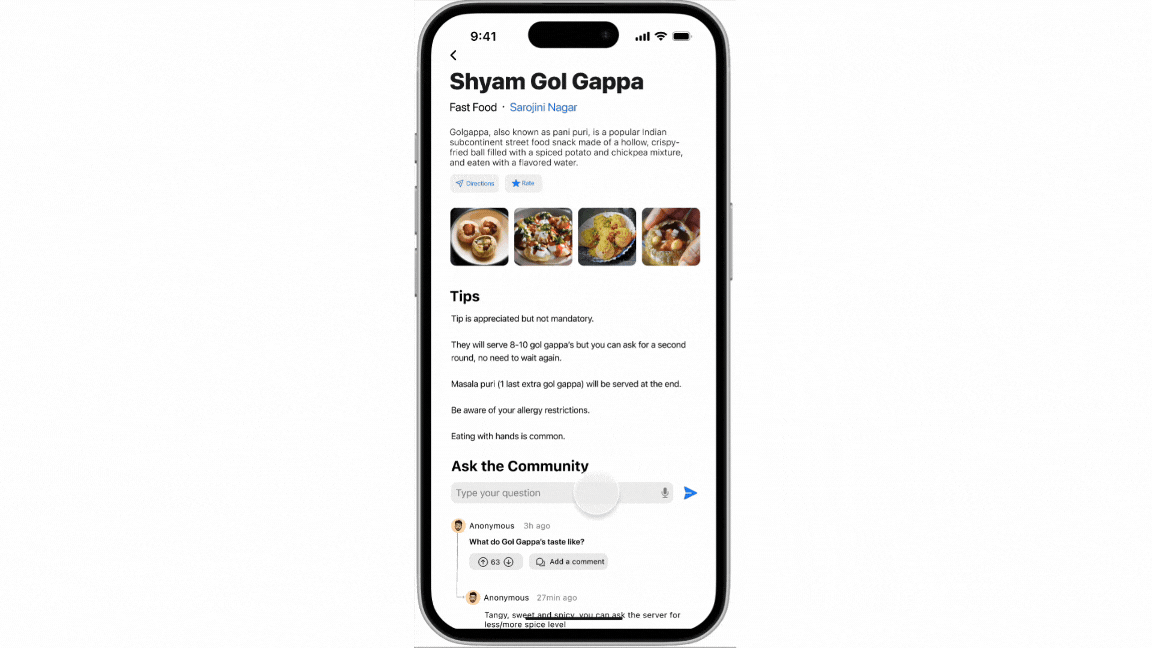
The community on iNavigate allows the users to ask anything about the place on the platform, anonymously.
(just like reddit :)
Easy.
confused?
BEHIND THE SCENES!

UNDERSTAND THE PROBLEM
CHALLENGES TRAVELERS FACE
Planning is Overwhelming.
Hard to combine mainstream attractions with authentic local experiences.
Navigating local platforms to book tickets or transport can be challenging.
Cultural Barriers.
Unsure of etiquette (e.g., wearing shoes in temples).
Misunderstandings in local customs lead to awkward moments.
Hidden Gems are Hard to Find.
Most recommendations focus on well-known tourist spots.
Small, local events (like a farmer’s market or street performance) are rarely advertised online.
Language Barriers.
Difficulty ordering food or asking for directions.
Struggles to communicate basic needs or preferences.
1/ PROBLEM STATEMENT
Travelers face a dual challenge: overcoming cultural and language barriers while discovering authentic, offbeat experiences. This creates stress, limits access to meaningful cultural connections, and detracts from the joy of exploration.
2/ WHY DOES IT MATTER?
🔸 Empowers travelers to confidently explore new destinations while respecting local norms.
🔸 Uncovers hidden gems and lesser-known cultural events for authentic experiences.
🔸 Alleviates fears of miscommunication and cultural missteps, making travel more inclusive and accessible.
🔸 Directs travelers to community events and small businesses, promoting sustainable and equitable tourism.
iNavigate helps you find hidden gems. Skip the guesswork!
RESEARCH
1/ Traveling SOLO


SOME LOVE IT!
SOME DON'T


"The findings suggest that solo travel as an evolving and fluid concept, varies according to individual travel experiences and personal circumstances. Solo travel motivations can be broadly categorized into ‘solo by circumstances’ and ‘solo by choice’."
What motivates and hinders people from travelling alone? A study of solo and non-solo travellers
Elaine Chiao, Ling Yang, 2020
2/ Travel EXPERIENCE

नमस्ते India!


Ciao Firenze!

My research led me to a few emerging patterns that guided my direction:
Solo Travel
Cultural Experience
Creative Tourism
Niche Travel Experience
Searches for "solo travel" have 2X between 2018 and 2023, with platforms like TikTok seeing a tenfold increase in related content.
Travelers are moving beyond traditional sightseeing, seeking to engage deeply with local cultures
There's a growing interest in active participation in cultural experiences, such as workshops and informal learning.
Travelers are increasingly seeking niche experiences that align with personal passions
iNavigate helps you blend in, not stand out.
CONCEPT MAPPING
I conducted interviews and sent out a survey, sampling the viewpoints of fellow travelers had towards discovering places, how they made decisions about trips, and what goals they had.

I mapped out what tourists liked to see the most while traveling through concept mapping
COMPETITIVE ANALYSIS
I performed a competitive analysis of Google Maps, Apple Maps, Citymapper, and Google Search in the context of this project, focusing on features related to travel, cultural exploration, and overcoming barriers. This allowed me to find the limitations of each product. This helped me develop a prioritized feature list.
Competitive analysis is the process of evaluating and comparing the strengths and weaknesses of existing competitors in the market to understand their offerings, target audience, and market position. It helps identify gaps, opportunities, and differentiators for your product or service.
GOOGLE MAPS
PROS
-
Offers detailed maps, popular tourist spots, and user reviews.
-
Can save favorite locations and create custom lists.
-
Excellent for walking, driving, biking, and public transport navigation.
-
Crowdsourced insights from locals add some authenticity.
-
Integrates with Google Translate, making communication easier.

CONS
-
Focuses heavily on mainstream tourist destinations rather than local, offbeat experiences.
Cultural Insights: Lacks detailed information on cultural etiquette and traditions. -
Limited to popular, highly publicized events, often missing small, local happenings.
-
Too much information can overwhelm users seeking niche insights.
WAZE
PROS
-
Real-time, user-generated traffic and navigation updates.
-
Community-driven insights create highly accurate road conditions.
-
Gamification features enhance user engagement.
-
Strong focus on localized driving tips.
CONS
-
Focused solely on navigation; no broader travel or cultural context.
-
Urban-centric and less effective in rural or remote areas.
-
No event discovery or itinerary planning features.
-
Lacks offline mode and cultural sensitivity tools.
AFTERTHOUGHT
APPLE MAPS
PROS
-
Offers detailed maps, popular tourist spots, and user reviews.
-
Can save favorite locations and create custom lists.
-
Excellent for walking, driving, biking, and public transport navigation.
-
Crowdsourced insights from locals add some authenticity.
-
Integrates with Google Translate, making communication easier.
CONS
-
Focuses heavily on mainstream tourist destinations rather than local, offbeat experiences.
Cultural Insights: Lacks detailed information on cultural etiquette and traditions. -
Limited to popular, highly publicized events, often missing small, local happenings.
-
Too much information can overwhelm users seeking niche insights.
GOOGLE SEARCH
PROS
-
Virtually unlimited access to travel-related information.
-
Flexible searches for any specific question or topic.
-
Integration with Google Translate for language barriers.
-
Broad coverage for destinations worldwide.
CONS
-
Overwhelming amount of unstructured information.
-
Limited ability to curate or prioritize niche, hidden experiences.
-
Scattered and inconsistent cultural etiquette or event information.
-
Requires significant effort to piece together relevant insights
I identified the gaps from the competitive analysis. No platform excelled in surfacing authentic, offbeat cultural experiences. None of these tools adequately address cultural or language barriers. Combining navigation, cultural insights, and event discovery into one cohesive app can fill this gap through iNavigate.
DEFINE
1/ USE CASES
75% of travelers express a desire for "authentic experiences that are representative of the local culture".
Discovering Hidden Gems.
Scenario: A traveler seeks unique, off-the-map experiences like local markets and hidden cultural events.
Goal: Find offbeat locations and events based on interests (e.g., music, food, crafts).
Solution:
✔️ The app uses location services and user preferences to recommend nearby events and attractions, like a farmer's market or a local concert.
✔️ Provides real-time navigation and suggested "local phrases" for smooth interactions.
~33m people in the U.S. have at least one food allergy, affecting nearly 11% of adults and 8% of children
Navigating Food Culture.
Scenario: A traveler visits a local restaurant in a foreign country and wants to order food confidently without misunderstanding the menu or local dining customs.
Goal: Successfully order a culturally authentic meal while making sure there are no allergens.
Solution:
✔️ The app translates menu items and explains local dishes with visual aids.
✔️ Suggests culturally appropriate phrases (e.g., "What do you recommend?").
✔️ Highlights dietary considerations (vegetarian, halal, etc.) based on user input.
✔️ Includes tips for dining etiquette (e.g., whether tipping is customary).
64% of travelers prioritize learning about the cultural nuances of their destination before traveling.
Tips & Etiquettes.
Scenario: A first-time solo traveler to Japan feels excited but anxious about navigating unfamiliar cultural norms and avoiding unintentional offense in everyday settings.
Goal: To help the traveler feel confident & informed by providing quick cultural tips and etiquette guidance tailored to the destination.
Solution:
✔️ Real-time prompts based on location (e.g., reminder to remove shoes at shrines).
✔️ Offline access for convenience during travel.
2/ USER PERSONAS

The Spontaneous Wanderer
Trips are always
planned at the last minute
From the interviews I conducted with friends, I created 3 personas representing the types of potential iNavigate users; The "Local" tourist, The Anxious Adventurer, The Spontaneous Wanderer. To keep the identities secure, I pulled the cast of The Hangover movie!

The Anxious Adventurer
Needs to be prepared
to the toe

The "Local" Tourist
Wants to roam like he is a local of that place




click the arrows to see each persona
3/ PRIORITIZING FEATURES
After identifying a set of features for the application, I created an Impact/Effort Matrix to organize and assess which features should be prioritized for the platform. This process was crucial as it helped me clearly define the project scope and focus on what would deliver the most value.
From my research and definitions, I concluded...
When one travels someplace new, they don’t just want to see the sights - they want to really experience the place without feeling lost.
This begged the questions of
1) Who exactly am I designing for, and what needs do they have when exploring new places?
2) How can I make the app engaging while delivering both hidden local experiences and cultural insights effectively?
…leading me to the high-level objectives that guided my design of iNavigate🧡.

Organizing features from research and concept mapping
DESIGN
Designing a simple and manageable experience
I designed the main flow with first-time users in mind, introducing them to the key features while having it feel simple and manageable. Adhering closely to a set of product constraints helped me set a focused approach:
The App is...
-
A culturally inclusive travel assistant that helps users navigate language barriers, cultural norms, and hidden local experiences.
-
A platform for discovering authentic, non-touristy attractions and local events that provide a deeper connection to destinations.
-
A user-friendly tool for building customizable itineraries with integrated cultural guidance and real-time updates.
The App is not...
-
A full-scale navigation app like Google Maps or Waze, focusing purely on routes and traffic updates.
-
A general travel booking platform for flights, hotels, or package deals.
-
A social media app, though it allows for social sharing and community engagement to enhance user experiences.

The user journey map reflects the first-time user’s flow, onboarding them through a personalization process, allowing them to explore the different sections of the application and editing their preferences on the profile.
Creating the Brand:
I wanted to ensure that the product was accessible, which is why I used a set of high contrast colors which are easily distinguishable.
Since I am designing for iOS I wanted to make sure it can automatically adapt to vibrancy and accessibility settings.
Using Vibrant Colors also ensured that they worked well in both light and dark contexts.
OLD ORANGE

OLD BLUE

NEW ORANGE

NEW BLUE

75%
BLOOD ORANGE
#DB3000 100%
50%
75%
BLUEY
#0052BD 100%
50%
75%
CHARCOAL
50%
Typeface

App Icon
Typeface
SITE MAP

I used Figma for creating the site map which allowed me to organize the features on the app.
WIREFRAMES
By exploring various screen designs, I played with the different ways users could experience the space within the app. The spatial relationships and hierarchy I wanted to establish between screens informed my decisions in which interaction I used.

HOME


EXPLORE ALL
EXPLORE
SPECIFIC LOCATION

DESTINATION

OPENS AS
A BOTTOM DRAWER

PROFILE
HIGH FIDELITY
By exploring various screen designs, I played with the different ways users could experience the space within the app. The spatial relationships and hierarchy I wanted to establish between screens informed my decisions in which interaction I used.













Have an idea?
Let's Talk.
San Jose, CA
Made with by Prachee

